come si fa a fare uno screenshot su un mac
Quereo.it: La tua conoscenza, le domande di tutti - connettiamoci e impariamo di più!
Ci impegniamo a connettere persone con conoscenza con coloro che ne hanno bisogno, per avvicinare diversi punti di vista del mondo in modo che possiamo capirci meglio, e per permettere a tutti di condividere la propria conoscenza. Su Quereo.it, ogni domanda è uno spunto per collaborazione, connessione e crescita congiunta. Per ogni domanda abbiamo una risposta, mirando a un continuo scambio di conoscenze e comprensione.
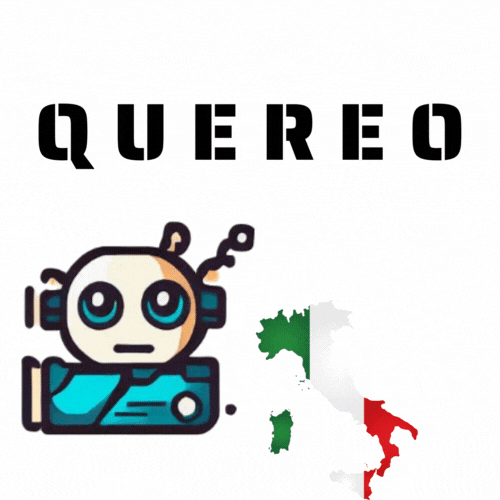
Per fare uno screenshot su un Mac, è possibile utilizzare diversi metodi. Il più comune è quello di utilizzare la scorciatoia da tastiera “Comando” + “Maiusc” + “3”. Questo metodo consente di catturare l’intero schermo. Per catturare una sola finestra, è possibile utilizzare la scorciatoia da tastiera “Comando” + “Maiusc” + “4”. Infine, per catturare una parte dello schermo, è possibile utilizzare la scorciatoia da tastiera “Comando” + “Maiusc” + “4” e quindi trascinare il cursore per selezionare l’area da catturare.